“Is now really ANY PC GAME good for a WORKOUT ??” >>YEES ! 🙂
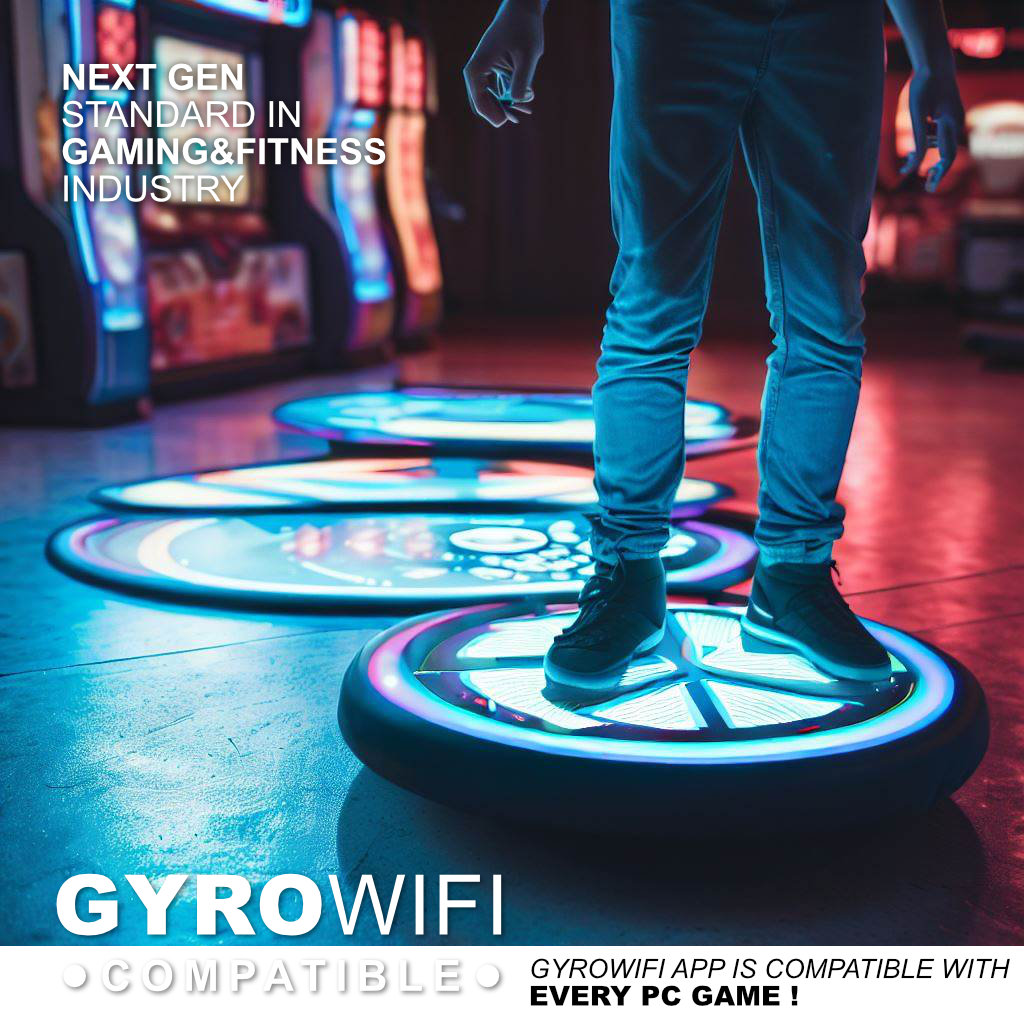
Download a free LITE version! To test a Gyrowifi workflow install an app on an Android phone and install a PC server app on your PC. Both devices should be on the same WiFi network. Define which four buttons will be simulated on a PC. Congratulations! You are now ready to use your phone as a wireless 1 to 4 button keyboard device.
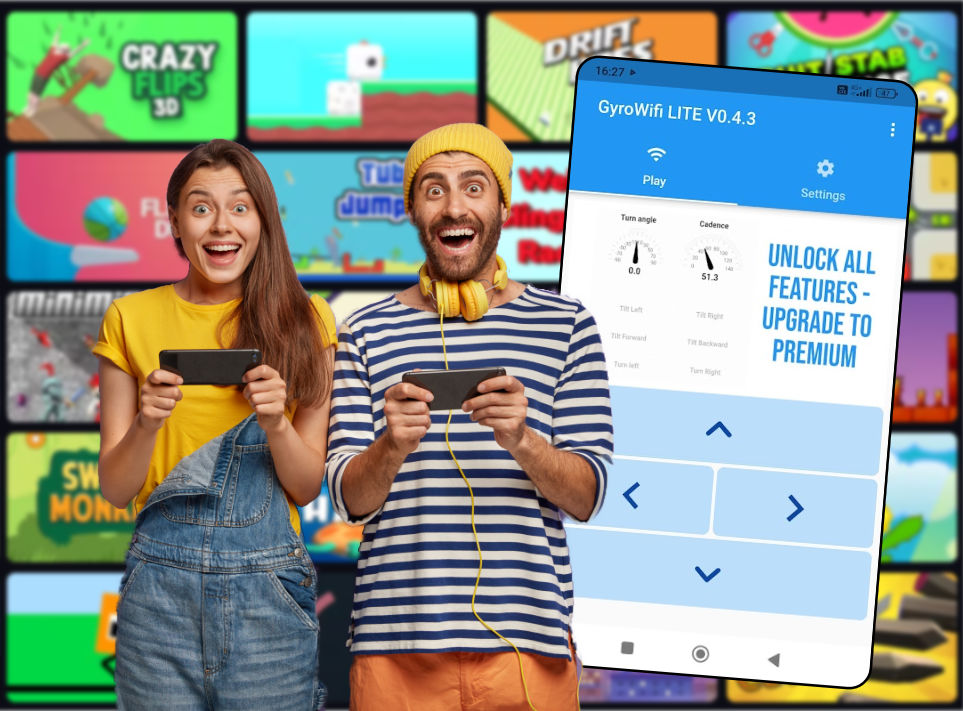
TESTED AND RECOMMENDED FUN MULTIPLAYER PC GAMES:
A SIMBOARD version: After purchase (16.90 EUR*) you will get an activation code to upgrade your current LITE version. Left&Right tilts of an Android phone gyroscope will be simulated as keyboard buttons therefore any PC game becomes playable with any balance board (… or just with hand gestures)! If your friend have a GyroWifi on the phone and an additional balance board you can even play it in a split screen/ Co-op mode (if the PC game support it). Customizable 4 buttons are available, as well. We recommend purchasing our wooden Simboard balance board (GyroWifi- Simboard app is already included).
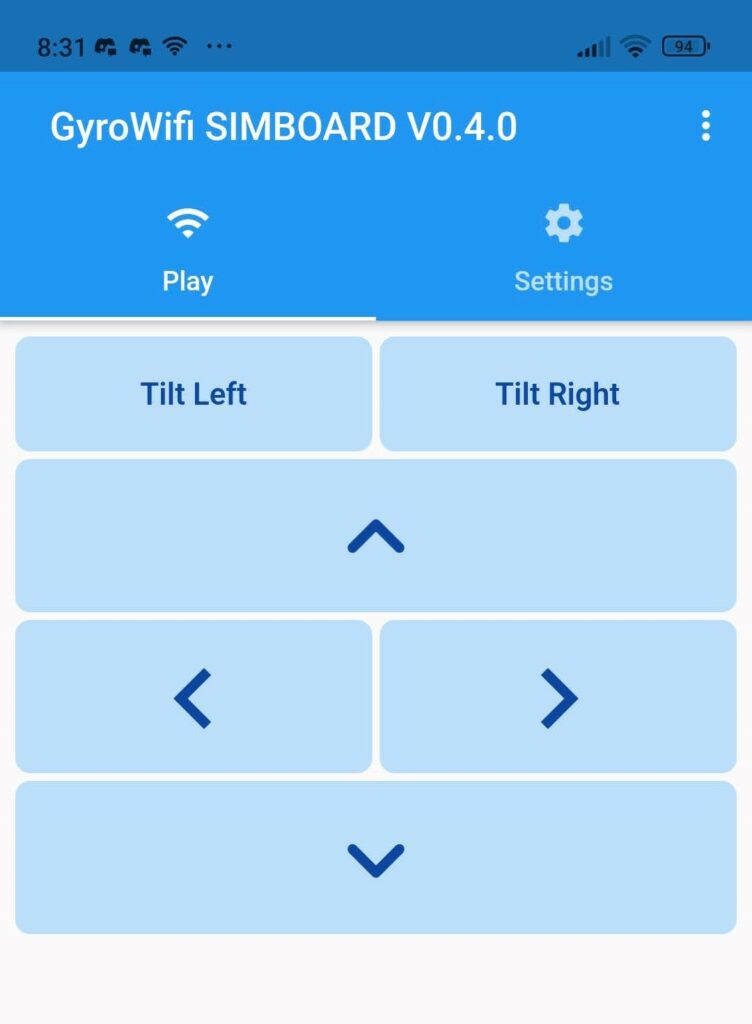
“How A “BALANCEBOARD2PC” communication works?”
Install a FREE GyroWifi app on Android phone and install a FREE GyroWiFi server app on a PC. Place a phone on ANY balance board surface… Left & Right tilts will be then recognized as universal keyboard inputs (via gyrowifi pc server app) ! For each tilt you need to assign a dedicated keypress (Tilt Left => left button, Tilt Right=> right button).
TESTED AND RECOMMENDED PC GAMES: for a balance board use:
- Mad snowboarding (PC version)
- Slowroads (PC browser version)
- RollHill
- Slide – Animal race
- SIMBOARD (our upcoming PC game)
- Gyrowifi spectator compatible games (Nonon Zone Asset)
- … write to us your suggestions and experiences with other PC games.
For universal indoor cycling compatibility…
there are handlebar steering, cadence sensor pairing and all the gyroscope tilts! Welcome to a PREMIUM features of a GyroWifi app (33.80 EUR*). You will get an activation code to upgrade your current GyroWifi (LITE/SIMBOARD) version. One time licence payment, for unlimited use. Free updates available. If you have already purchased Simboard version you will get a coupon for 50% discount.

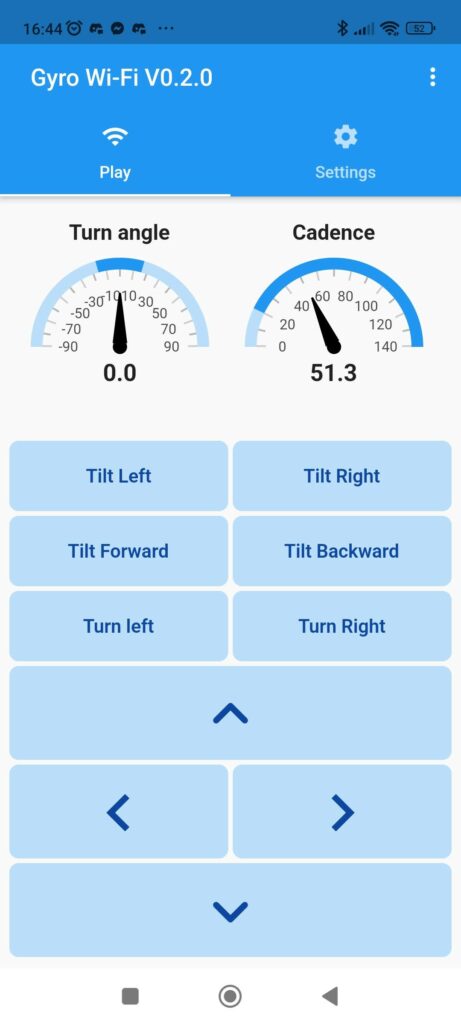
“How A “Bike2PC” communication works?”
Attach a cadence sensor on a pedal crank (smart indoor bikes, trainers and powermeters are also compatible), install a GyroWifi app on Android phone and install a GyroWiFi server app on a PC. Once a sensor is paired with a phone (via bluetooth) and a phone attached to a bike handlebar, the cycling and steering will be then recognized as universal keyboard inputs (via GyroWifi PC server app) !
ANY indoor bike, a balance board or a handlebar becomes compatible! Fun experience is guaranteed!
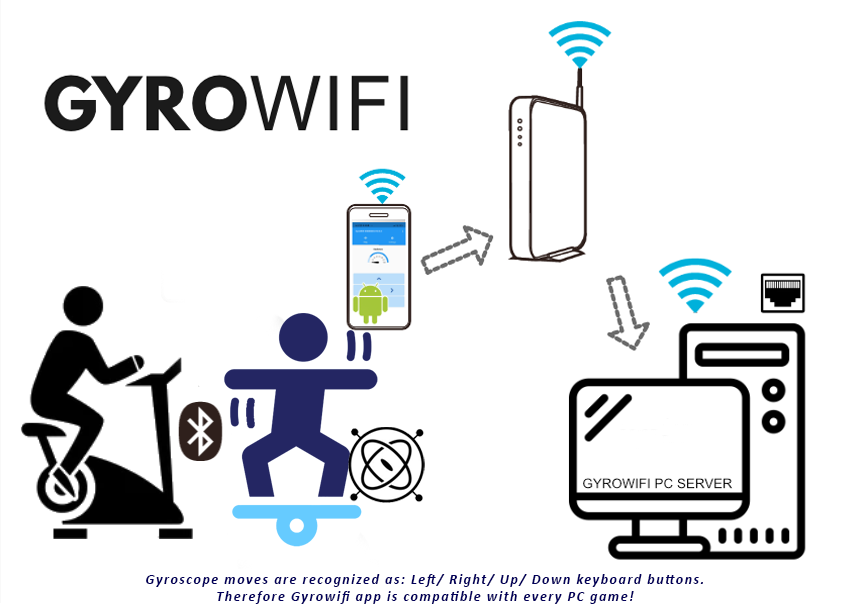
NEW in v0.3.0 version: Compatibility with ANY smart (bluetooth) trainer or powermeter with integrated cadence data!
NEW in v0.4.0 version: Compatibility with Yesoul gym bikes (M1, S3, C1H)!
A unique opportunity to explore PC games during your CARDIO WORKOUT SESSION!
TESTED AND RECOMMENDED PC GAMES: for indoor cycling/ handlebar use:
- Slowroads (PC browser version)
- MX-offroad-master
- Simathlon cycling
- Jrobic cycling
- Gyrowifi spectator compatible games (Nonon Zone Asset)
- … write to us your suggestions and experiences with other PC games.
For all Unity3D developers >> please check out a Cooperation proposal.

* not for a commercial use, a cadence sensor not included
